what do i use for art
i get lots of questions asking how i make all my pixel art, and i am happy to let you all in on it. i started my digital art journey back in 2019 and i have learned so much since then. through trial and error, i have finally found the programs and set up that i need to help myself be successful. i believe anyone can be successful with digital art given enough time, patience and practice, but a good set up can make all the difference. so, let’s get into it!
first off – what is my favorite program to use?
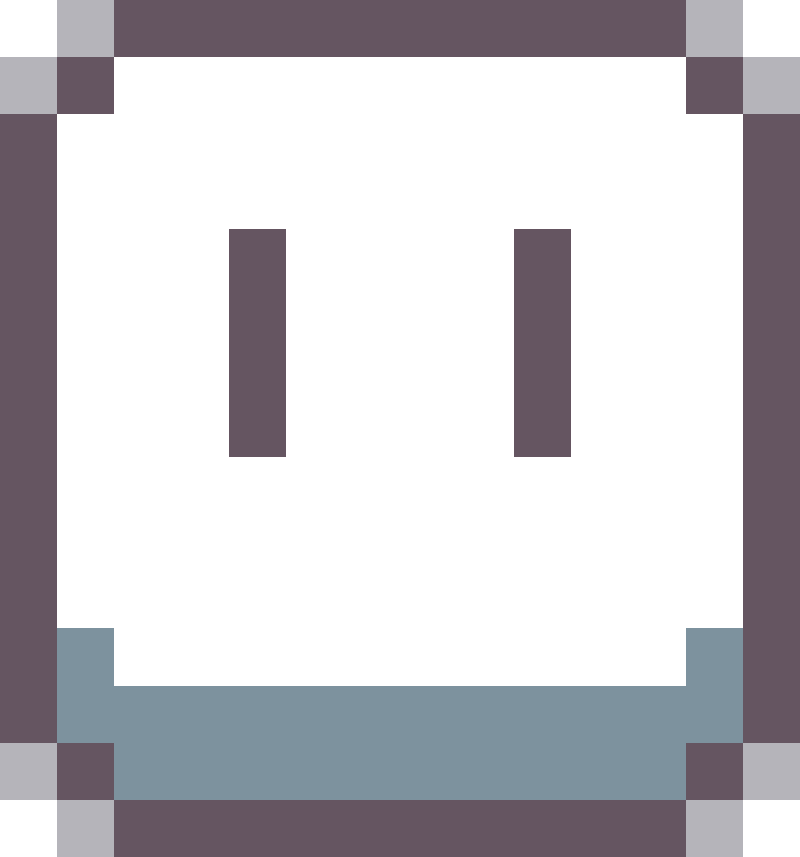
my art program of choice is definitely aseprite. this is an art program for PC/Mac geared specifically towards pixel artists, and has lots of amazing built in functions to make the process easier. i love how user friendly it is, and the program itself is very light so my old surface pro can run some pretty hefty animations with no problems.
you can purchase it here for $20 and i promise, it is worth every cent.
now, i have a pretty good idea of my follower base and i completely understand that not all my followers can afford to spend $20 on a program for art. when i first started digital art, i definitely couldn’t because i was living in my mother in law’s basement after losing my trailer to a burst pipe. there are a couple free art programs i have tried, and i am happy to suggest my favorites.
GIMP

GIMP is hands down my favorite free art program. it’s basically photo shop but i used GIMP for pixel art for years before i switched to aseprite.
Fire Alpaca

i never did any pixel art in fire alpaca, but i can tell you it’s another free art program that i think is really good for beginners. it’s simple, but very capable.
Krita

i am still getting used to krita, the tablet i purchased last year doesn’t support pen pressure for GIMP so i don’t have a great opinion on this one yet but it is free!
what about the rest of my set up?
well, when i first started digital art in 2019 i was really shocked how expensive it could be to get started. i was and still am, poor. so, as a birthday gift to myself, i bought a pen/screenless tablet. it was a huion h610, and it cost $100! (the h610 PRO came out like seriously a month later and was only $40 i was so mad) i plugged that into my 10 year old laptop and started scribbling around on fire alpaca.
i actually used that tablet for years, it definitely served me well. but the biggest con was there was no way to comfortably sit for hours at my desk to use it. it’s hard to explain unless you’ve used one, but i was never able to curl up on the couch with it the way i could with a sketchbook.
last year i decided it was time to invest a little more into my digital art in the hopes i’d be more motivated to create. i wanted something i could sit on my couch and watch a movie with while i draw, so i figured an ipad/surface pro would be a good option. the thing is, i couldn’t afford new, and didn’t want a used product that i couldn’t depend on. that’s when i found backmarket, an online marketplace for used/refurbished electronics!
i got my surface pro 5 from there almost a year ago and it’s still going strong. i also invested in an arm stand which really lets me work comfortably wherever i am. the best part is, it only cost me $280 used versus $900+ brand new!
i know $280 is still a lot of money, but it was definitely worth every cent to me. a pen/screenless tablet is still a great alternative for my buddies who are just starting out and don’t have that kind of money to invest. you also don’t need to spend the $20 for aseprite if you’re thinking about making pixel art, you can adjust the settings on GIMP to optimize it for pixel art and it wouldn’t cost a thing. i do still think aseprite is the superior choice.
i hope this little rant helps you dive into your own digital art journey. if you have any questions please feel free to drop a comment down below, i would love to help others tap into their creative spirit and bring their own amazing ideas to life.


